|
Eliminate time consuming follow up and account servicing efforts.
|
|
WINSALES Support Document - sup101
Version: 5.0
Re-licensing A WinSales 5.0 Database
WinSales 5.0 is licensed by database. To view your databases license log into WinSales Administrator and select License Options from the Help menu. The below window displays the licensed features for the database. Please contact Silent Partner for questions on your database license. To evaluate features of WinSales that are not licensed in your database log into a training database, which are all fully licensed, but limited to 20 maximum contacts.
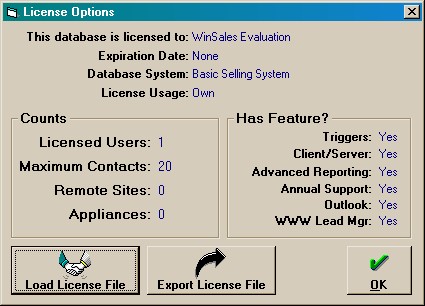
Load License File – To load a new license file sent to you by Silent Partner save the WSL file to a directory accessible on your machine. Then click the Load License File button and navigate to the location of the WSL file and select and load the file. Export License File - To send your database license file to Silent Partner click the Export License File button and a file with your database name with a .WSL extension will be created in the directory on your machine where WinSales is installed. Email that file to Silent Partner for re-licensing.
Contact Silent Partner for more information.
|

S I L E N T P A R T N E R
©2002 WINSALES is a registered trademark of the Ascendium Group Inc. and
subject to the licensing agreement with Silent Partner Ltd. All rights reserved.