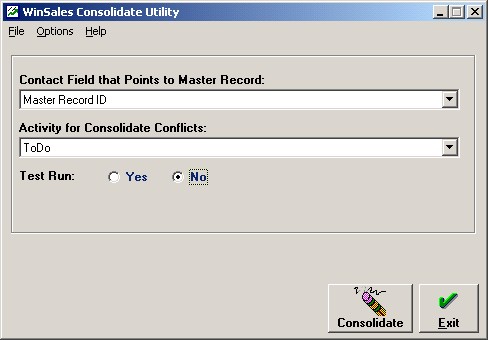|
Eliminate time consuming follow up and account servicing efforts.
|
|
WINSALES Support Document - sup244
Version: 5.0
Copying Query Grid Results Does Not Paste All Records Into Excel
When copying data from the WINSALES query results grid and pasting into Excel, if there is a quotation mark in the data as a leading value for a field data value, the data pasted into Excel can become misaligned because of the unexpected quote, which is a the field separator in a text file.
For example in WINSALES I do a query and one of the fields I include in my results is the ENTERED BY value. For one record the value for ENTERED BY is “Jon Smith. Normally this would be Jon Smith, but something happened (a typo) and a “ was added to the value as the first character. The results in WINSALES will look fine. Right click and COPY GRID DATA TO CLIPBOARD and in EXCEL paste and when looking at the data I notice I don’t have the same number of records in EXCEL that I had in WINSALES. When I find the “Jon Smith record in EXCEL the ENTERED BY fields has the missing record as a part of that field’s cell. Removing the quotation from the “Jon Smith value solves the problem. Normally this will only be an issue with a TEXT based field a DATE or NUMERIC field type would not allow the quotation to be added.
TEXT HERE
Contact Silent Partner for more information.
|

S I L E N T P A R T N E R
©2002 WINSALES is a registered trademark of the Ascendium Group Inc. and
subject to the licensing agreement with Silent Partner Ltd. All rights reserved.